Spring boot + rabbitmq + gradle integration
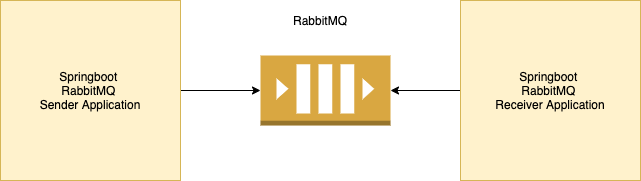
RabbitMQ is quite famous , lightweight message broker. Spring boot provides easy integration with rabbitmq. you just to add dependencies and few annotations.
Setup RabbitMQ
1docker run -d -p 5672:5672 -p 8081:15671 -p 8082:15672 -p 5671:5671 --hostname my-rabbit --name my-rabbit rabbitmq:3-management
Sender
Sender application is responsible for sending message to RabbitMq.
build.gradle
1plugins {
2 id 'org.springframework.boot' version '2.6.3'
3 id 'io.spring.dependency-management' version '1.0.11.RELEASE'
4 id 'java'
5}
6
7group = 'com.poc'
8version = '0.0.1-SNAPSHOT'
9sourceCompatibility = '11'
10
11repositories {
12 mavenCentral()
13}
14
15dependencies {
16 implementation 'org.springframework.boot:spring-boot-starter-amqp'
17 implementation 'org.springframework.boot:spring-boot-starter-web'
18 testImplementation 'org.springframework.boot:spring-boot-starter-test'
19 testImplementation 'org.springframework.amqp:spring-rabbit-test'
20}
21
22tasks.named('test') {
23 useJUnitPlatform()
24}
application.properties
Here you can set certain properties related to connection. In case you need to make a ssl connection, mainly for production,
don't forget to set spring.rabbitmq.ssl.enabled=true. Here , as we are only connecting with local, so ignoring ssl props.
1server.port=8085
2spring.rabbitmq.host=localhost
3spring.rabbitmq.port=5672
4spring.rabbitmq.username=guest
5spring.rabbitmq.password=guest
6#logging.level.root=DEBUG
7spring.main.allow-bean-definition-overriding=true
8sample.rabbitmq.queue=message-queue
9sample.rabbitmq.exchange=message-queue-exchange
10sample.rabbitmq.routingkey=message-queue-routingkey
RabbitMQConfig.java
Here we define Exchnage, Queue and routingKey to connect Exchnage and Queue. Another configuration is MessageConverter
, for this we use jackson implementation Jackson2JsonMessageConverter to exchange json data.
1package com.poc.sender.config;
2
3import org.springframework.amqp.core.*;
4import org.springframework.amqp.rabbit.connection.ConnectionFactory;
5import org.springframework.amqp.rabbit.core.RabbitTemplate;
6import org.springframework.amqp.support.converter.Jackson2JsonMessageConverter;
7import org.springframework.amqp.support.converter.MessageConverter;
8import org.springframework.beans.factory.annotation.Value;
9import org.springframework.context.annotation.Bean;
10import org.springframework.context.annotation.Configuration;
11
12@Configuration
13public class RabbitMQConfig {
14 @Value("${sample.rabbitmq.queue}")
15 String queueName;
16 @Value("${sample.rabbitmq.exchange}")
17 String exchange;
18 @Value("${sample.rabbitmq.routingkey}")
19 private String routingkey;
20
21 @Bean
22 Queue queue() {
23 return new Queue(queueName, false);
24 }
25
26 @Bean
27 DirectExchange exchange() {
28 return new DirectExchange(exchange);
29 }
30
31 @Bean
32 Binding binding(Queue queue, DirectExchange exchange) {
33 return BindingBuilder.bind(queue).to(exchange).with(routingkey);
34 }
35
36 @Bean
37 public MessageConverter jsonMessageConverter() {
38 return new Jackson2JsonMessageConverter();
39 }
40
41 @Bean
42 public AmqpTemplate rabbitTemplate(ConnectionFactory connectionFactory) {
43 final RabbitTemplate rabbitTemplate = new RabbitTemplate(connectionFactory);
44 rabbitTemplate.setMessageConverter(jsonMessageConverter());
45 return rabbitTemplate;
46 }
47}
RabbitMQSender.java
An abstract service to send messages to RabbitMQ.
1package com.poc.sender.service;
2
3import com.poc.sender.model.Message;
4import org.springframework.amqp.core.AmqpTemplate;
5import org.springframework.beans.factory.annotation.Autowired;
6import org.springframework.beans.factory.annotation.Value;
7import org.springframework.scheduling.annotation.Scheduled;
8import org.springframework.stereotype.Service;
9
10import java.util.concurrent.atomic.AtomicLong;
11
12@Service
13public class RabbitMQSender {
14 @Autowired
15 private AmqpTemplate rabbitTemplate;
16
17 @Value("${sample.rabbitmq.exchange}")
18 private String exchange;
19
20 @Value("${sample.rabbitmq.routingkey}")
21 private String routingkey;
22 private AtomicLong count = new AtomicLong(0L);
23
24 @Scheduled
25 public void send(Message message) {
26
27 rabbitTemplate.convertAndSend(exchange, routingkey, message);
28 System.out.println("( " + count.incrementAndGet() + " ) Send =: " + message);
29 }
30}
Message.java
Message Model to exchange data.
1package com.poc.sender.model;
2
3public class Message {
4 private String message;
5
6 public Message() {
7 }
8
9 public Message(String message) {
10 this.message = message;
11 }
12
13 public String getMessage() {
14 return message;
15 }
16
17 @Override
18 public String toString() {
19 return "Message{" +
20 "message='" + message + '\'' +
21 '}';
22 }
23}
24
Controller.java
Expose endpoint to send messages via API.
1package com.poc.sender.controller;
2
3import com.poc.sender.model.Message;
4import com.poc.sender.service.RabbitMQSender;
5import org.springframework.beans.factory.annotation.Autowired;
6import org.springframework.web.bind.annotation.*;
7
8import java.io.IOException;
9
10@RestController
11@RequestMapping(value = "/rabbitmq/")
12public class Controller {
13 @Autowired
14 private RabbitMQSender rabbitMQSender;
15
16 @PostMapping(value = "/producer")
17 public String producer(@RequestBody Message message) throws IOException {
18 rabbitMQSender.send(message);
19 return "Message sent to the RabbitMQ Successfully";
20 }
21}
RabbitmqSenderApplication.java
Main Springboot class to start application. Also, We have created 3 threads to check performance to send data.
1package com.poc.sender;
2
3import com.poc.sender.model.Message;
4import com.poc.sender.service.RabbitMQSender;
5import org.springframework.beans.factory.annotation.Autowired;
6import org.springframework.boot.CommandLineRunner;
7import org.springframework.boot.SpringApplication;
8import org.springframework.boot.autoconfigure.SpringBootApplication;
9
10import java.util.Random;
11
12@SpringBootApplication
13public class RabbitmqSenderApplication implements CommandLineRunner {
14 @Autowired
15 private RabbitMQSender rabbitMQSender;
16
17 public static void main(String[] args) {
18 SpringApplication.run(RabbitmqSenderApplication.class, args);
19 }
20
21
22 @Override
23 public void run(String... args) {
24 process("Sender-1");
25
26 process("Sender-2");
27
28 process("Sender-3");
29
30 }
31
32 private void process(String s) {
33 new Thread(() -> {
34 Random random = new Random();
35 for (long i = 0; ; i++) {
36 String message = "You have a new message with no " + i;
37 rabbitMQSender.send(new Message(message));
38
39 try {
40 Thread.sleep(random.nextInt((15000 - 4000) + 1) + 4000);
41 } catch (InterruptedException e) {
42 e.printStackTrace();
43 }
44 }
45
46 }, s).start();
47 }
48}
Receivers
Springboot RabbitMQ application to read data from RabbitMQ.
build.gradle
1plugins {
2 id 'org.springframework.boot' version '2.6.3'
3 id 'io.spring.dependency-management' version '1.0.11.RELEASE'
4 id 'java'
5}
6
7group = 'com.poc'
8version = '0.0.1-SNAPSHOT'
9sourceCompatibility = '11'
10
11repositories {
12 mavenCentral()
13}
14
15dependencies {
16 implementation 'org.springframework.boot:spring-boot-starter-amqp'
17 implementation 'org.springframework.boot:spring-boot-starter-web'
18 testImplementation 'org.springframework.boot:spring-boot-starter-test'
19 testImplementation 'org.springframework.amqp:spring-rabbit-test'
20}
21
22tasks.named('test') {
23 useJUnitPlatform()
24}
25
application.properties
Here you can set certain properties related to connection. In case you need to make a ssl connection, mainly for production,
don't forget to set spring.rabbitmq.ssl.enabled=true. Here , as we are only connecting with local, so ignoring ssl props.
1server.port=8086
2spring.rabbitmq.host=localhost
3spring.rabbitmq.port=5672
4spring.rabbitmq.username=guest
5spring.rabbitmq.password=guest
6#logging.level.root=DEBUG
7spring.main.allow-bean-definition-overriding=true
8sample.rabbitmq.queue=message-queue
RabbitMQConfig.java
RabbitMQ configuration for Message converter.
1package com.poc.receiver.config;
2
3import org.springframework.amqp.support.converter.Jackson2JsonMessageConverter;
4import org.springframework.amqp.support.converter.MessageConverter;
5import org.springframework.context.annotation.Bean;
6import org.springframework.context.annotation.Configuration;
7
8@Configuration
9public class RabbitMQConfig {
10 @Bean
11 public MessageConverter jsonMessageConverter() {
12 return new Jackson2JsonMessageConverter();
13 }
14}
RabbitMQ.java Listener
1package com.poc.receiver.listener;
2
3import com.poc.receiver.model.Message;
4import org.springframework.amqp.rabbit.annotation.RabbitListener;
5import org.springframework.stereotype.Component;
6
7import java.util.concurrent.atomic.AtomicLong;
8
9@Component
10public class RabbitMQ {
11 private AtomicLong count = new AtomicLong(0L);
12
13 @RabbitListener(queues = "${sample.rabbitmq.queue}")
14 public void recievedMessage(Message message) {
15 System.out.println("( "+count.incrementAndGet()+" ) Received = : " + message);
16
17 }
18}
Message.java
Message Model to exchange data.
1package com.poc.receiver.model;
2
3public class Message {
4 private String message;
5
6 public Message() {
7 }
8
9 public Message(String message) {
10 this.message = message;
11 }
12
13 public String getMessage() {
14 return message;
15 }
16
17 @Override
18 public String toString() {
19 return "Message{" +
20 "message='" + message + '\'' +
21 '}';
22 }
23}
RabbitmqReceiverApplication.java
1package com.poc.receiver;
2
3import org.springframework.boot.SpringApplication;
4import org.springframework.boot.autoconfigure.SpringBootApplication;
5
6@SpringBootApplication
7public class RabbitmqReceiverApplication {
8
9 public static void main(String[] args) {
10 SpringApplication.run(RabbitmqReceiverApplication.class, args);
11 }
12
13}
14
How to test
When you run RabbitMQ, Sender and Receiver applications, you can see the out below. It's almost instantaneously receiver
reads the data.
Sender's Logs
1( 1 ) Send =: Message{message='You have a new message with no 0'}
2( 3 ) Send =: Message{message='You have a new message with no 0'}
3( 2 ) Send =: Message{message='You have a new message with no 0'}
4( 4 ) Send =: Message{message='You have a new message with no 1'}
5( 5 ) Send =: Message{message='You have a new message with no 1'}
6( 6 ) Send =: Message{message='You have a new message with no 1'}
7( 7 ) Send =: Message{message='You have a new message with no 2'}
8( 8 ) Send =: Message{message='You have a new message with no 2'}
9( 9 ) Send =: Message{message='You have a new message with no 2'}
10( 10 ) Send =: Message{message='You have a new message with no 3'}
11( 11 ) Send =: Message{message='You have a new message with no 3'}
12( 12 ) Send =: Message{message='You have a new message with no 3'}
13( 13 ) Send =: Message{message='You have a new message with no 4'}
14( 14 ) Send =: Message{message='You have a new message with no 4'}
15( 15 ) Send =: Message{message='You have a new message with no 4'}
Receiver's Logs
1( 1 ) Received = : Message{message='You have a new message with no 0'}
2( 2 ) Received = : Message{message='You have a new message with no 0'}
3( 3 ) Received = : Message{message='You have a new message with no 0'}
4( 4 ) Received = : Message{message='You have a new message with no 1'}
5( 5 ) Received = : Message{message='You have a new message with no 1'}
6( 6 ) Received = : Message{message='You have a new message with no 1'}
7( 7 ) Received = : Message{message='You have a new message with no 2'}
8( 8 ) Received = : Message{message='You have a new message with no 2'}
9( 9 ) Received = : Message{message='You have a new message with no 2'}
10( 10 ) Received = : Message{message='You have a new message with no 3'}
11( 11 ) Received = : Message{message='You have a new message with no 3'}
12( 12 ) Received = : Message{message='You have a new message with no 3'}
13( 13 ) Received = : Message{message='You have a new message with no 4'}
14( 14 ) Received = : Message{message='You have a new message with no 4'}
15( 15 ) Received = : Message{message='You have a new message with no 4'}
16( 16 ) Received = : Message{message='You have a new message with no 5'}
17( 17 ) Received = : Message{message='You have a new message with no 5'}
18( 18 ) Received = : Message{message='You have a new message with no 5'}
19( 19 ) Received = : Message{message='You have a new message with no 6'}
20( 20 ) Received = : Message{message='You have a new message with no 6'}
21( 21 ) Received = : Message{message='You have a new message with no 7'}
22( 22 ) Received = : Message{message='You have a new message with no 7'}
23( 23 ) Received = : Message{message='You have a new message with no 6'}
Check complete code on github
You can check the complete code at GitHub.