Basics of Docker
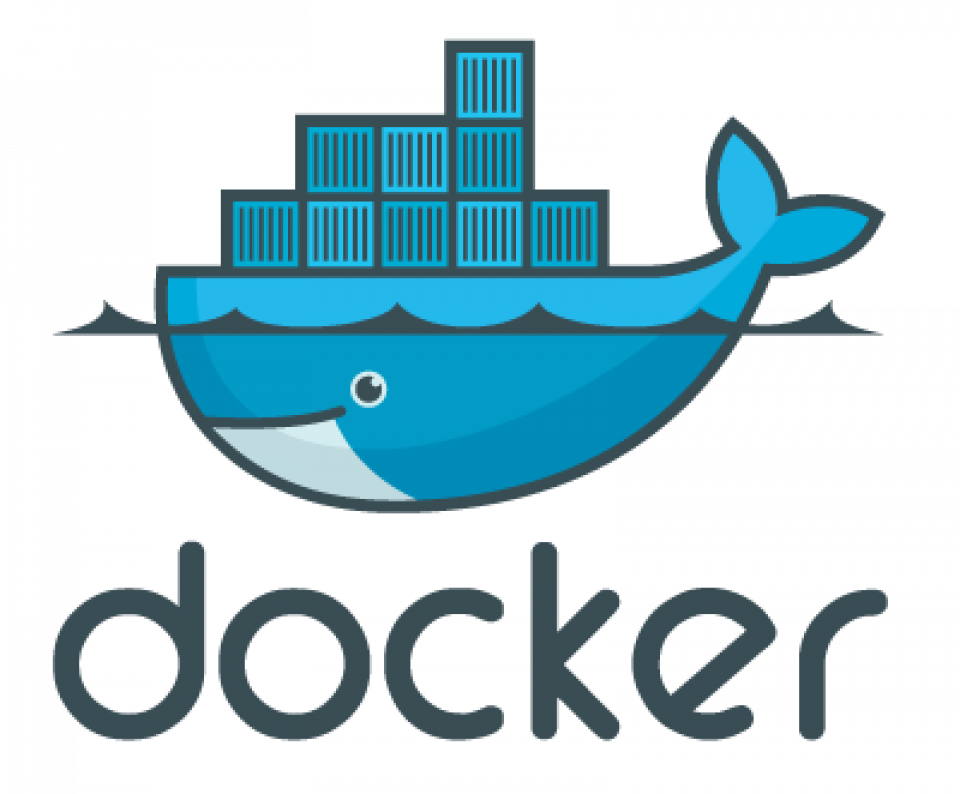
Docker is a platform for developing, shipping, and running applications in containers. Containers are lightweight, portable, and self-sufficient, making them an ideal way to package and deploy applications.
Here are some basic concepts and commands you should know to get started with Docker:
Images: A Docker image is a read-only template that contains the instructions for creating a container. You can create your own images or use pre-existing images from a public or private repository.
Containers: A container is a running instance of an image. You can create, start, stop, and delete containers, and they will always run the same code as the image they were created from.
Docker hub: Docker Hub is a public repository of images that you can use to find and download images. You can also upload your own images to Docker Hub.
Dockerfile: A Dockerfile is a text file that contains the instructions for building an image. You can use a Dockerfile to create your own custom images.
Commands: Some basic Docker commands you should know include:
docker run: Runs a command in a new container.
docker start: Starts one or more stopped containers.
docker stop: Stops one or more running containers.
docker ps: Lists all running containers.
docker images: Lists all images on the host.
docker pull: Pulls an image from a repository.
docker push: Pushes an image to a repository.
docker build: Builds an image from a Dockerfile.
docker exec: Runs a command in a running container.
docker rm: Removes one or more containers.
docker rmi: Removes one or more images.
Networks: Docker allows you to create and manage networks to connect your container. It can be created using the docker network create command.
Volumes: Docker allows you to create and manage volumes to store your data. It can be created using the docker volume create command.
Compose: Docker Compose is a tool that allows you to define and run multi-container applications. It allows you to define your application’s services, networks, and volumes in a single docker-compose.yml file and then start and stop all services from this configuration file.
This is just an overview of Docker, and there are many more advanced concepts and features that you can explore. I recommend reading the official Docker documentation to learn more.